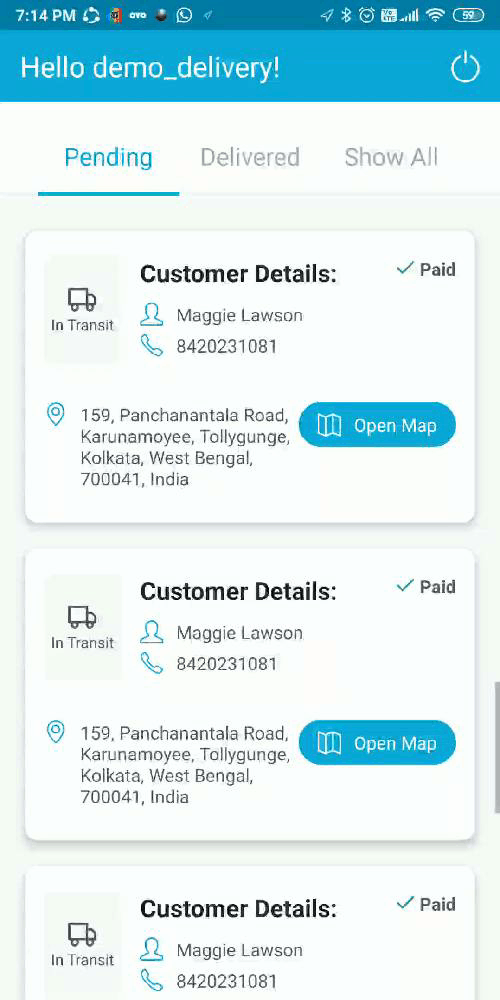Simplified Dashboard
Navigate easily through your products, orders, enquiries and other categories neatly organised in the homescreen
Convenient Product Updates
View the entire list of your products, add simple products and edit product details like pricing and availability- all at one place.
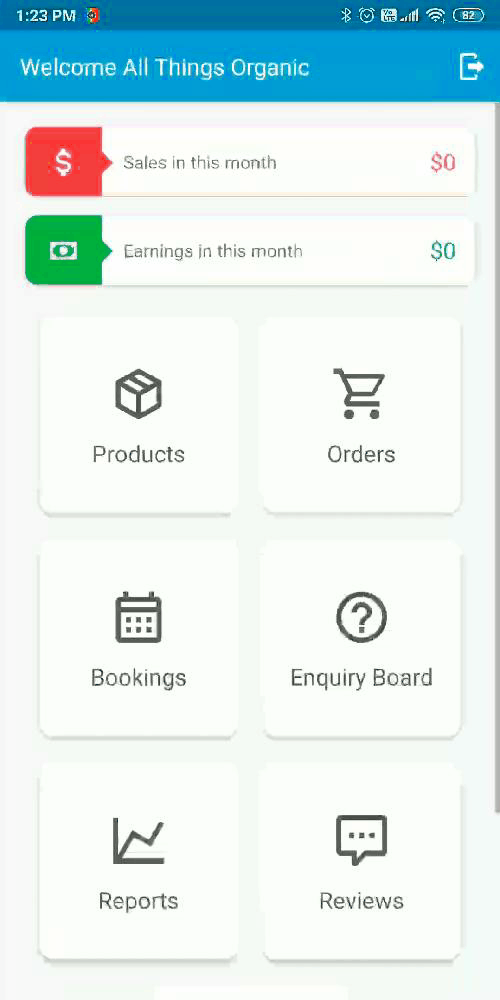

Convenient Product Updates
View the entire list of your products, add simple products and edit product details like pricing and availability- all at one place.
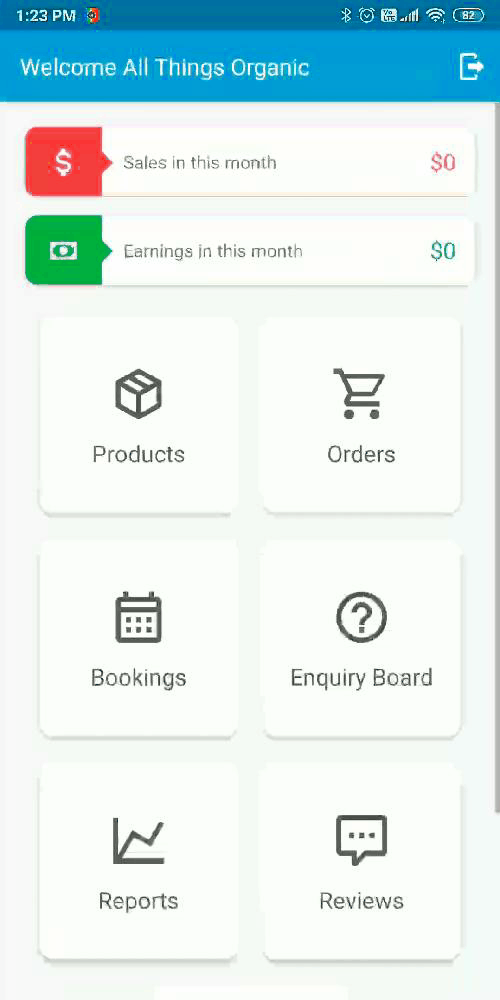

Convenient Product Updates
View the entire list of your products, add simple products and edit product details like pricing and availability- all at one place.
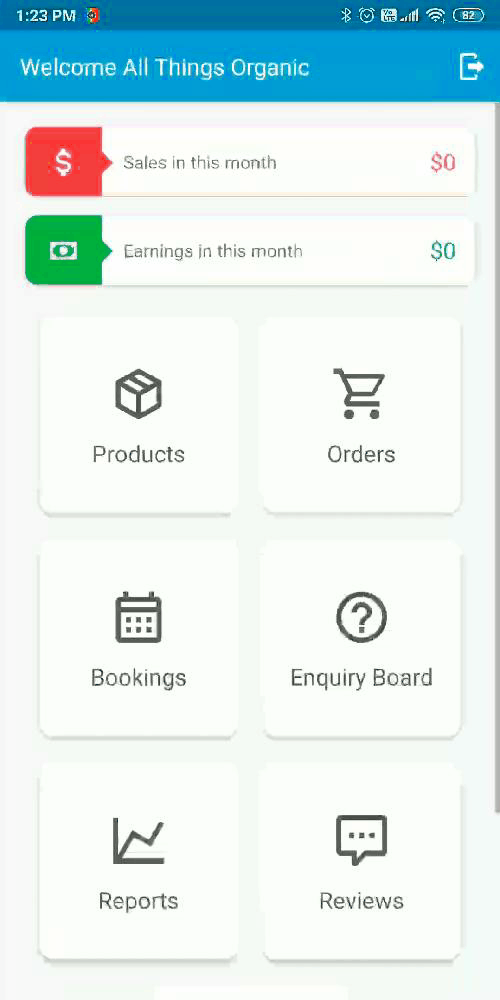

Convenient Product Updates
View the entire list of your products, add simple products and edit product details like pricing and availability- all at one place.
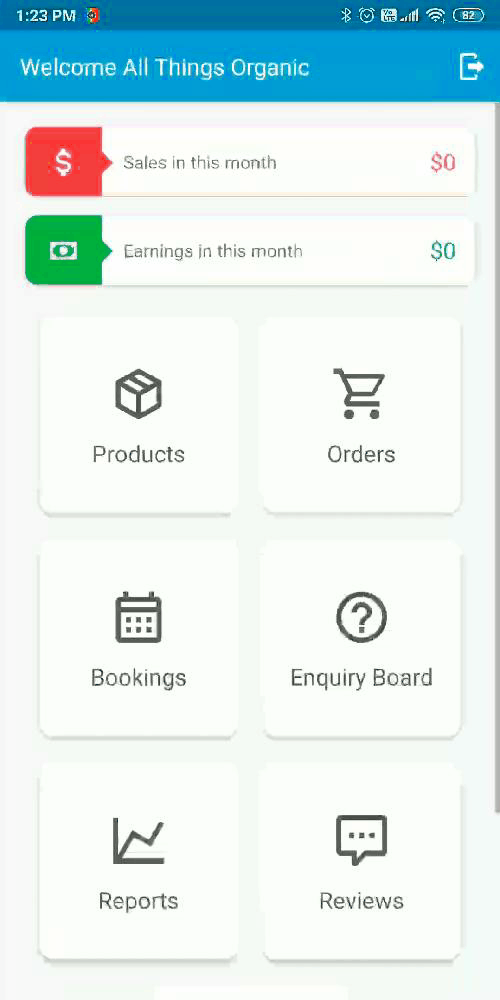

New Assignment Notifications
As soon as the vendor assigns a delivery assignment to a specific delivery agent, the agent receives a push notification on his smartphone.
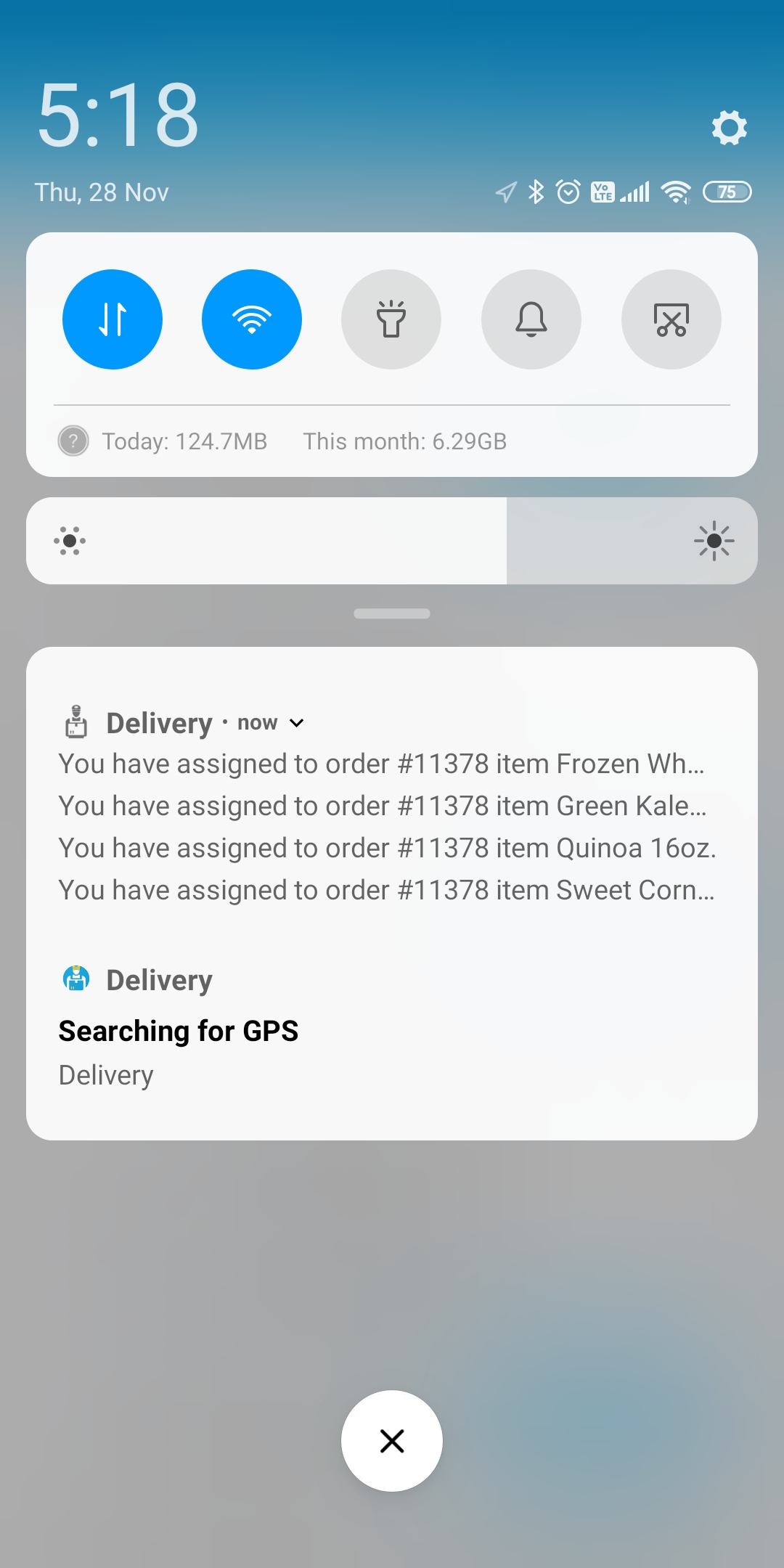

Organised Assignment Categories
Delivery agents can view pending (assigned) deliveries, completed deliveries or the entire list under the organised delivery categories.
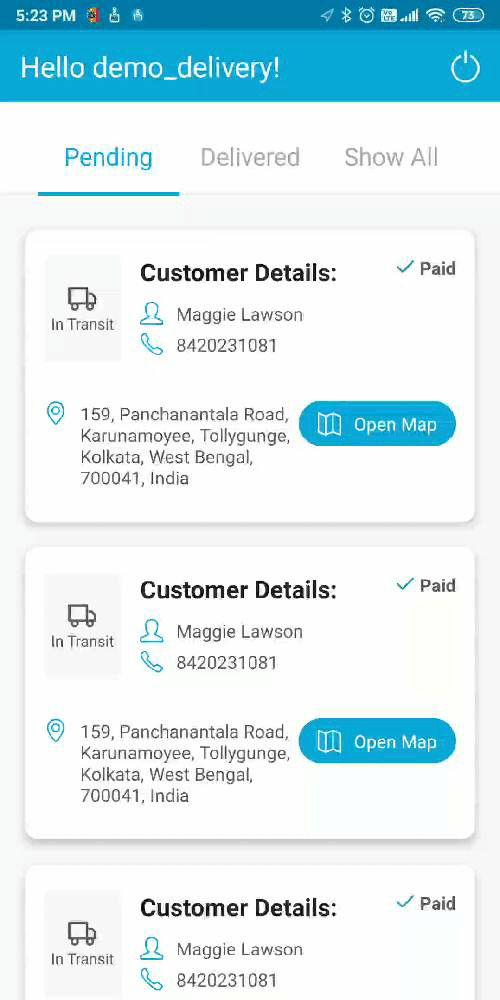

Detailed Delivery Assignments
Each delivery assignment clearly displays seller and customer details like name, contact number and pickup/delivery location.
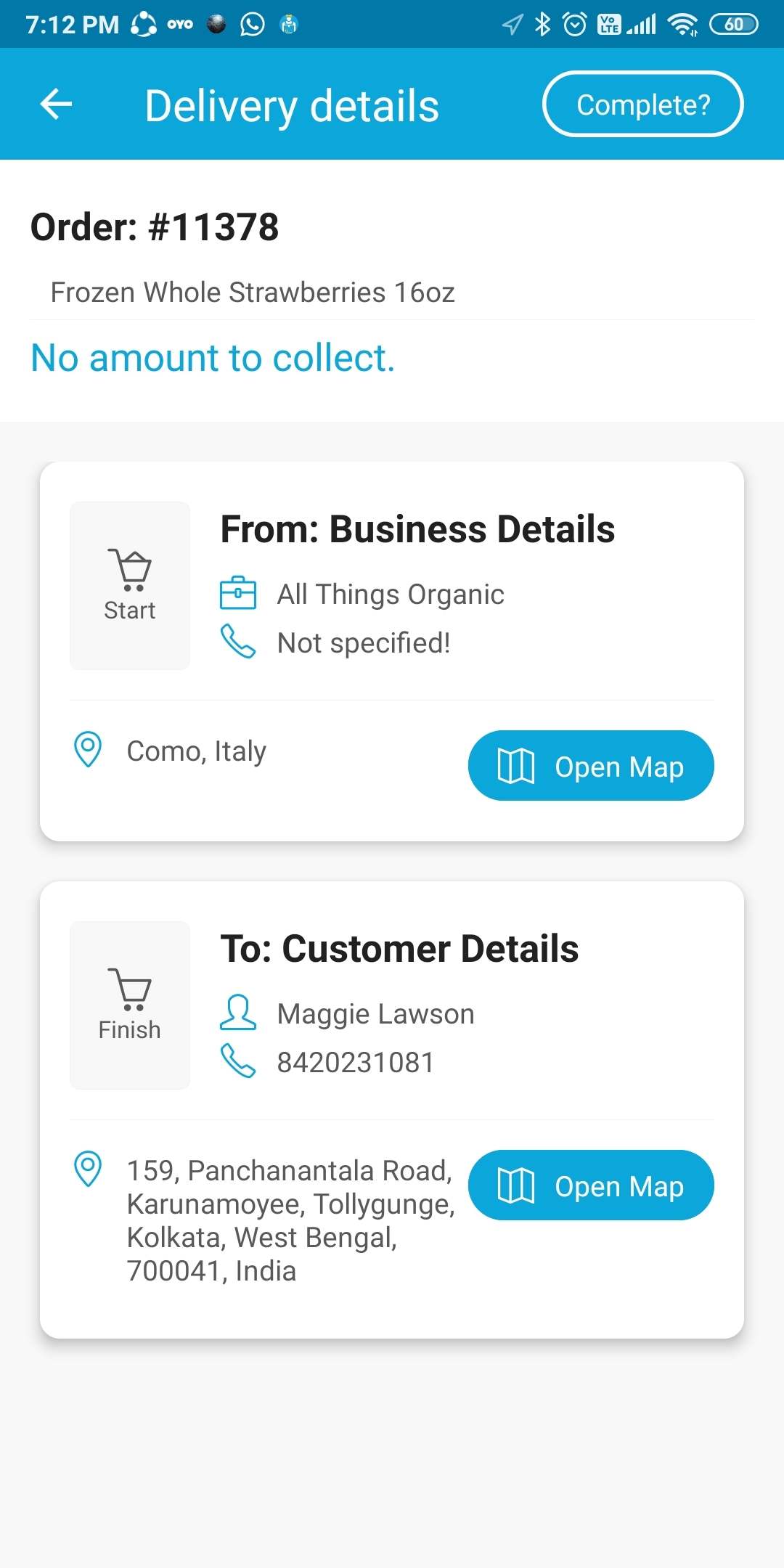

View Item Details
Delivery agents will be able to view Order Number as well as item details for each Delivery assignment.
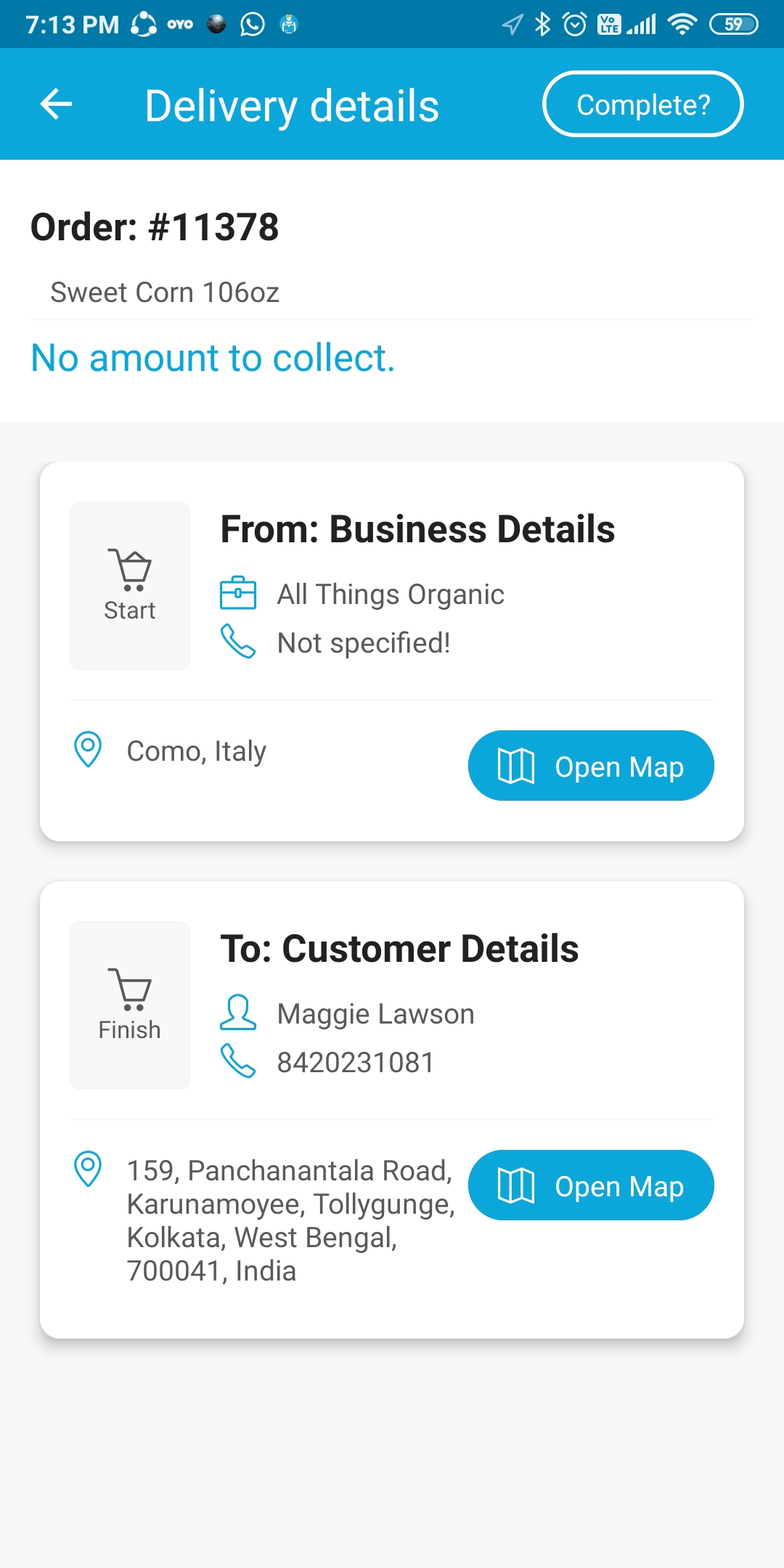

Handy In-built Map
Delivery agents can view or track pickup/delivery location through in-built map or navigate through Google map.
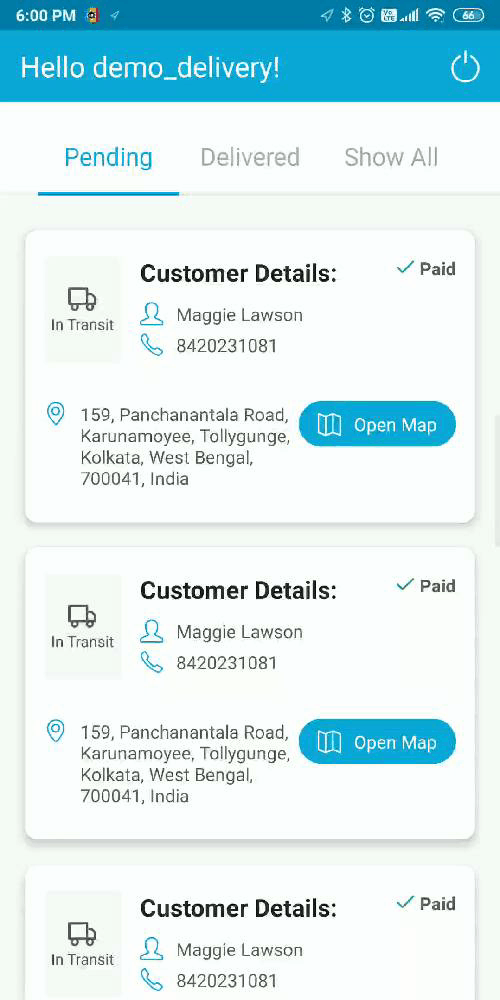

COD Feasibility
In case of Cash on Delivery assignments, agents will be able to view the amount that needs to be collected from the customer.
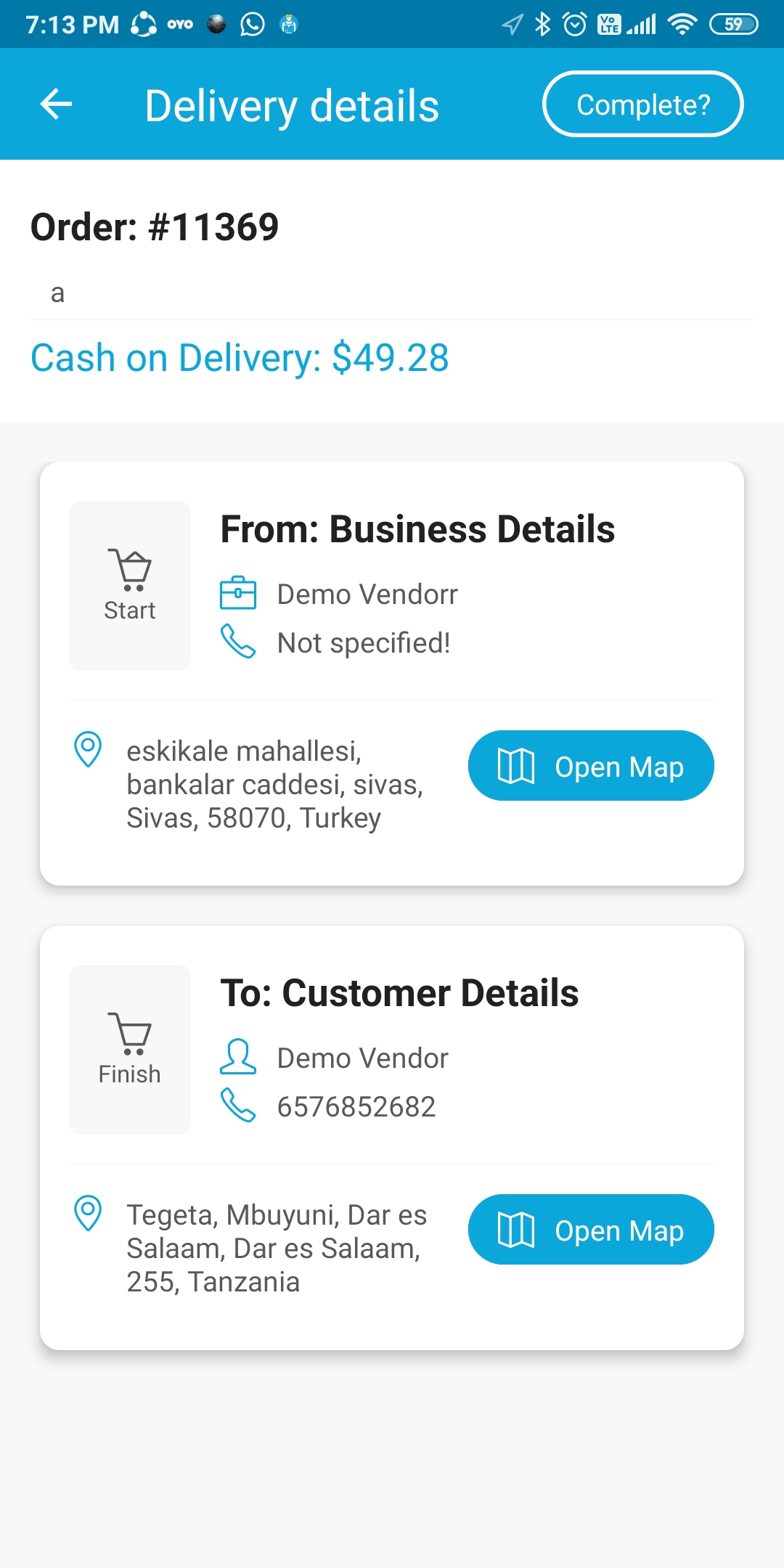

Automatic Update Sharing
After completing a delivery assignment, agents can mark the assignment “completed” which will automatically update the vendor.